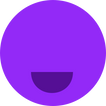
Need support?
No problem.
Onboarding
We’re here to make your life easier.


Get in touch
Three ways to reach out.
Ticket requests
Submit your ticket here and we’ll get back to you within one business day.

Live chat support
Hop on a live chat and we’ll be happy to answer your questions and resolve any issues that crop up.
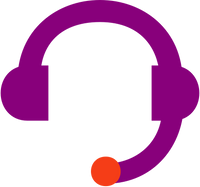
By phone
Give us a shout and one of our support specialists will guide you every step of the way.
Call us now
FAQ
Frequently asked questions.
Can I get help to install the app?
Yes. We offer a 1-hour free consultation session to help you setup the app and provide you with at least one customization. Contact support to get your 1-hour onboarding session.
Can I try Modd apps for free?
Yes, you can. Depending on the app you’d like to try, we offer a minimum of 7-day-trial as to a maximum of 30-day-trial days for Gift reggie.
Can I get a refund for the app I just installed?
Our app doesn’t suit you, yes it’s possible to get a refund of your monthly fee. For this, we need to reach out one of Shopify representative on your behalf. Please contact one of our customer success manager.
How do I know when the app will be updated to a newer version?
As a modd customer you’ll get notified by email and via your app admin panel.
Do you offer product bundles?
Yes we do. Admin + and Updater are a good match together. Contact your Customer success manager to learn more about our bundle options.
How can I reach support?
You’ve got 3 ways to reach us: live chat, by phone or submitting your ticket. Refer to support page here.
What are the companies we’ve worked in the past with?
We’ve worked with thousand of companies over the past 4 years. From one store-owner model, SMBs to bigger companies, we are able to support different industries and company sizes: Goop, Maker and Moss, Eddy Parker, Taylor Stitch and more.
How can I specify registry types?
To specify a list of the types of registries that you offer at your store, follow these steps: Go to the “Preferences” tab at the top of the Gift Reggie page. From there, click on the “Settings” list all of the types in the “Registry Types” box and save at the bottom of the page.
How can I specify store pick-up?
If you’d like to switch your in-store pickup preferences, follow these steps: Go to the “Preferences” tab at the top of the Gift-Reggie page From there select “Settings” and scroll down to the section called “Store Pickup” Expand the drop down menu and make your selection. *Don’t forget to save at the bottom of the page*
How can I hide a specific collection?
All you have to do is wrap the button snippet in a line of code. Use this code here: {% if collection == null or collection.handle != 'YOUR-COLLECTION-HANDLE-HERE' %} ... {% endif %} where the 'YOUR-COLLECTION-HANDLE-HERE' is the name of the collection and the " ... " is the snippets code
Is there a way that only customers with a registry are able to see the “Add to Registry” button?
Absolutely. You can do this by using our “Sometimes Visible” snippet in place of the “Always Visible” snippet. These can be found in our integration section.
How can I change the length of time that a registry stays active?
Simply follow these steps: ->Go to preferences->settings->registry settings->registry status.->Choose a length of time from the drop down menu that better suits your stores needs. Don’t forget to save your settings at the bottom of the page.
How do I change the status from expired to open?
Unfortunately, you are unable to change the status from expired to open as the event date has already passed, but an expired status does not mean that it is closed. The registry is still fully functional and available to the public and the retailer. Registries can be in 3 different status states: Open: Before the event date. Available to the public and the retailer.Expired: After the event date has passed. Available to the public and the retailer.Closed: Based on the time limit set by the retailer. Only available to the retailer. Open and expired registries are considered 'active'. Your pricing plan will be based on these registries only.
How can I update landing page margins?
To update your landing page margins you can add some CSS into our CSS integration section, which is located here: preferences->settings->CSS Integration
Is it possible to add a product manually with Gift Reggie?
This is entirely possible through the backend (OR back end) of your Gift Reggie app. Simply ->Click on the registry in question->Scroll down to "Registry Listing" ->Click on "Click here to add another item to the registry."
The registry button on the product pages occasionally shows a 403 error when trying to add a product to the registry.
This can happen if you have a stale session token. Tokens are limited to the session in which the window’s in. Try exiting the session and opening the app again.
Why is my autofill not working when checking out?
It like like you’re going to have to replace the checkout button on the cart with one of our snippets, specifically this one: {% include "snippet-giftreggie-checkout-button" %} You can find all of the information on how to include this snippet on this page. Scroll down to "Registry Shipping Address Checkout Button". This documentation will be a very helpful guide, as it provides step-by-step instructions on how to include the snippet into your code.
How can I uninstall Gift Reggie?
To uninstall the app, you’ll need to remove the code that was put in setup: Remove the snippet(s) from the product form (step 4 in the Set-up Guide). Remove links from page (Step 6 in the Set-up Guide). Uninstall app from Shopify admin panel or by going to account->Subscriptions->Cancel.
How can I change my login credentials?
You can change your password as you would with Shopify. Note that you can create registries entirely on the back end (OR backend) so you don’t need to create an account if you’d rather not.
How do I upgrade my plan?
To upgrade your Gift Reggie plan, follow these steps: Navigate to the “Account” tab at the top of Gift Reggie pag.Than go to Subscriptions and open the “Select a Subscription” drop down menu. Select the plan you wish to upgrade to and press “Update Subscription.” *Please note that the store owner will have to approve these new charges and should receive an email detailing the upgraded subscription.*
What does 'custom property tracking' mean?
Gift Reggie normally works with Shopify variants directly. But many customers with more advanced themes may use Shopify line item properties. These extra properties include order information that's tacked onto your order when it's made. Many advanced apps such as "Product Customizer" use these to 'fake' additional products in your store. However, this significantly increases the complexity of registry management. If you’re using line item properties in your store, you may want to purchase a plan that can track custom properties, as this will enable to you to specify line item properties and additional meta-information on the registry itself.
Will the personal information show up on the registry?
Yes. If it’s being shipped then it has to be in there but you can force an in-store pickup, in which case none of the information will be visible, but the items will have to be picked up in store.
I have a brick and mortar store and I want to keep all of the items purchased online at our physical store until the registry is complete. How can I avoid customers having to pay for shipping?
Create a 'Registry' shipping option on the backend of Shopify for free. You can also add a pop-up message under Preferences > Emails & Notifications > Pop-Up Notification. Customers will see this message the first time they shop from a registry.
Can Gift Reggie work with Shopify in a brick and mortar store?
Yes. As long as you are using Shopify POS, you’ll have to do everything through the backend.
How do I integrate the gift registry with my POS system?
With the platinum plan on Gift Reggie, this happens out of the box. You have a wide range of functionalities to choose from on the POS: viewing, editing and purchasing off registries. You can access the Gift Reggie functionality by by clicking on the three dots at the top right corner of the POS screen. We also have a POS guide to help out.
Can a general message be added to all registries?
Yes. The individual registrant can also add a message to personalize their registry for friends and family.
Does Gift Reggie show the stock status of the items listed?
Yes. It will tell customers how many are left or if it is out of stock.
My report is full of white space. How do I make everything appear on the same row?
Take a look into customizing your report using "Top-Level Items" and "Join Separators.”
How/when will I be billed?
You'll be billed monthly as part of your regular Shopify invoice. The charge for Xporter will appear under the heading Xporter by modd, followed by the name of the plan that you've chosen.
Why do some of my reports get put into a queue, whereas others are generated immediately?
Depending on the fields and the size of the dataset, some reports take more time to process. Those above a certain threshold get placed into a queue so that you don't time out and hit a white screen when trying to make a report.
I want to export a particular kind of data, but you don't have it as an option.
Please contact us at xporter@moddapps.com. We'd be happy to discuss your needs and will look into including your export request in the next version of Xporter.
I'm using Excel, and when I open the CSV that I downloaded, any non-English or formatting characters like bullet points are all messed up. What's going on?
A. Oddly enough, Excel doesn't read CSVs properly out of the box. You actually can't just open a CSV with Excel and expect it to work properly. You have to "import" it though other office suites like LibreOffice will open it up just fine. To fix this, read more on the subject here.
I'm exporting discount information for my line items and the numbers are slightly off. What gives?
provide apps with information about line item level discounts or refunds. So we have to guess. We take the total amount discounted, or the total amount refunded, and we amortize it over the line items and their actual amounts paid. So the amounts, when added up over the line items of an order, will work out to the total discount/refund, but the individual line item totals may or may not be accurate. We do tricks like back-calculating taxes to determine the actual price of an item, but there's only so much we can do when Shopify simply doesn't give us the information.
I want to do some complicated date math to filter out orders/products. Is this possible with Xporter?
We've recently added a new filter to Xporter's liquid processor. The date_math filter can now be used to add quantities of time to a date/time field. For example, let's say you wanted to filter out all line items that were purchased at least three months ago. To do this, you must choose to filter orders by "Liquid", and then enter the following: order.created_at < now | date_math: -3, 'months' This will filter out all orders created more than 3 months ago.
When you say "Small Datasets" or "Large Datasets" or talk about the size of a dataset, what exactly do you mean?
When we say dataset, we're talking about all of the information we need to export your report in the format that you've specified. In this context, the word size is hard to define. By clicking a single checkbox you can vary the size of your dataset hugely. A small dataset is classified as anything under 10,000 units. A large dataset is anything between 10,000 and 100,000 units. A unit is a measurement of work that the server has to do to fill in your report. Three separate elements of your report contribute to the final unit count.
How many reports can I generate with my monthly plan?
Currently, there is no limit to the amount of reports that you can generate, but keep in mind that you can only ever generate two reports at the same time.
My report doesn't look the way I want it to. How can I get general help?
Send us an email at xporter@moddapps.com. We'd love to answer any questions you have. We'll even set up your first report for you if you like!
How long will reports be stored for?
Reports will be stored indefinitely on our servers for your convenience. If we decide to remove old reports from our servers, we’ll send you an email at least a month in advance detailing exactly what will be deleted and when. That will give you plenty of time to back up and save your old reports.
our reviews
What people are saying about modd.

I have found that of all the gift registry apps available Gift Reggie is the most robust. The front and back end functionality is intuitive, and their tech support is AMAZING. High recommend.
This app is fantastic. And their customer support is incredible. Helped us create a report we really needed in just a few minutes! Thank you!!
This is a powerful reporting tool, satisfying all of our needs. And the support is simply excellent: responsive, helpful and patient!

This is a powerful reporting tool, satisfying all of our needs. And the support is simply excellent: responsive, helpful and patient!