Data Extraction and Reporting
Xporter
Export any data.
In any format.
Build custom reports to gain valuable insights, boost productivity, feed other systems, and more!
Start free trialOverview
Simplify your data export.
Fuel your e-commerce strategy.
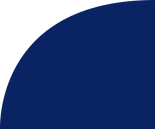

Xporter, recommended by Annie Glass.

Xporter, recommended by Edie Parker.

Xporter, recommended by Goop.
Benefits
Embrace your store data.
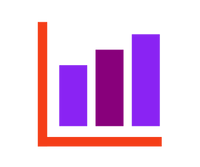
Generate data
Pull customized reports quickly and easily.
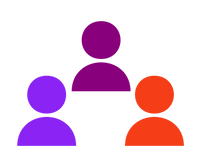
Share with your team
Rally everyone around a unified data set
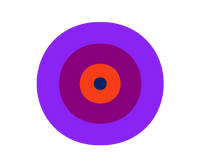
Finesse your strategy
Generate business insights that will help you make the right decisions.
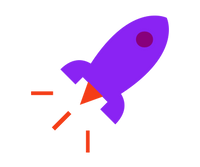
Gain in efficiency
Save time, money and energy and add value to your organization.
Features
What you will get
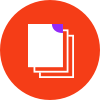
Output options in multiple formats
CSV spreadsheet, Excel Spreadsheet, text file, HTML file, XML file, PDF File.
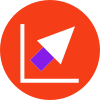
Large data type export
Export any data accessible through Shopify’s API: customers, orders, transactions, refunds, checkouts and more.
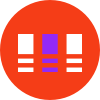
Custom layout templates
Lay out the data to reflect your specific reporting needs.
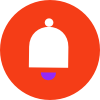
Automated notifications
Create and manage customizable email notifications and updates when a new report is available.
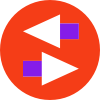
FTP transfer
Get automatic emails and transfers to various servers (FTP, SFTP, FTPS, SCP).
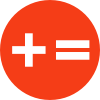
Enable data calculation
Calculate extra fields that Shopify doesn't provide in their regular exports and enjoy greater access to your store information.
Clients
Our happy merchants.



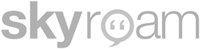

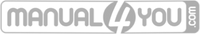

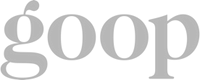
Pricing
Xporter 3-plan options
Basic
Essentials
Professional
7$ /mo
7-day trial
-
Export large reports, with all of Shopify's hidden fields
15$ /mo
7-day trial
- Export larger reports
- Extended report formatting options
- Ability to generate automatic reports daily
45$ /mo
7-day trial
- Export extremely large amounts of data.
- Use of custom liquid fields and filters
- Export via FTP/SFTP up to every 15 minutes
FAQ
Frequently Asked Questions
My report is full of white space. How do I make everything appear on the same row?
Take a look into customizing your report using "Top-Level Items" and "Join Separators.”
How/when will I be billed?
You'll be billed monthly as part of your regular Shopify invoice. The charge for Xporter will appear under the heading Xporter by modd, followed by the name of the plan that you've chosen.
Why do some of my reports get put into a queue, whereas others are generated immediately?
Depending on the fields and the size of the dataset, some reports take more time to process. Those above a certain threshold get placed into a queue so that you don't time out and hit a white screen when trying to make a report.
I want to export a particular kind of data, but you don't have it as an option.
Please contact us at xporter@moddapps.com. We'd be happy to discuss your needs and will look into including your export request in the next version of Xporter.
I'm using Excel, and when I open the CSV that I downloaded, any non-English or formatting characters like bullet points are all messed up. What's going on?
A. Oddly enough, Excel doesn't read CSVs properly out of the box. You actually can't just open a CSV with Excel and expect it to work properly. You have to "import" it though other office suites like LibreOffice will open it up just fine. To fix this, read more on the subject here.
I'm exporting discount information for my line items and the numbers are slightly off. What gives?
provide apps with information about line item level discounts or refunds. So we have to guess. We take the total amount discounted, or the total amount refunded, and we amortize it over the line items and their actual amounts paid. So the amounts, when added up over the line items of an order, will work out to the total discount/refund, but the individual line item totals may or may not be accurate. We do tricks like back-calculating taxes to determine the actual price of an item, but there's only so much we can do when Shopify simply doesn't give us the information.
I want to do some complicated date math to filter out orders/products. Is this possible with Xporter?
We've recently added a new filter to Xporter's liquid processor. The date_math filter can now be used to add quantities of time to a date/time field. For example, let's say you wanted to filter out all line items that were purchased at least three months ago. To do this, you must choose to filter orders by "Liquid", and then enter the following: order.created_at < now | date_math: -3, 'months' This will filter out all orders created more than 3 months ago.
When you say "Small Datasets" or "Large Datasets" or talk about the size of a dataset, what exactly do you mean?
When we say dataset, we're talking about all of the information we need to export your report in the format that you've specified. In this context, the word size is hard to define. By clicking a single checkbox you can vary the size of your dataset hugely. A small dataset is classified as anything under 10,000 units. A large dataset is anything between 10,000 and 100,000 units. A unit is a measurement of work that the server has to do to fill in your report. Three separate elements of your report contribute to the final unit count.
How many reports can I generate with my monthly plan?
Currently, there is no limit to the amount of reports that you can generate, but keep in mind that you can only ever generate two reports at the same time.
My report doesn't look the way I want it to. How can I get general help?
Send us an email at xporter@moddapps.com. We'd love to answer any questions you have. We'll even set up your first report for you if you like!
How long will reports be stored for?
Reports will be stored indefinitely on our servers for your convenience. If we decide to remove old reports from our servers, we’ll send you an email at least a month in advance detailing exactly what will be deleted and when. That will give you plenty of time to back up and save your old reports.
Get help